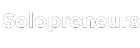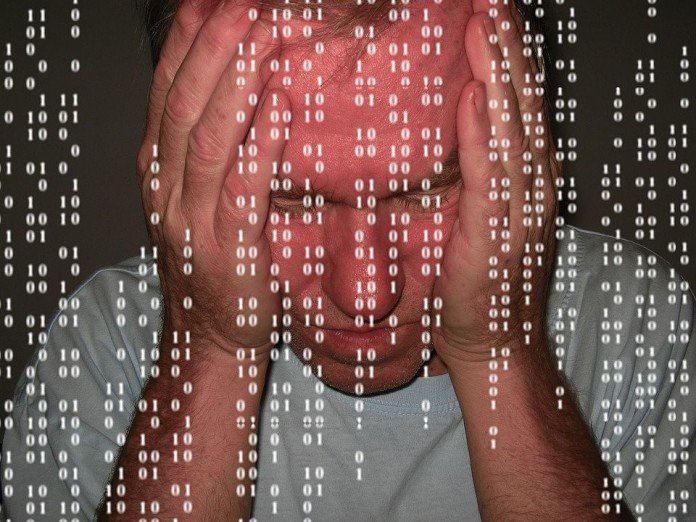More of our information is online than ever before, and with big industry hacks becoming almost commonplace, information security is on everyone’s mind. If you want your customers to consider your company trustworthy, one thing you’ll need to do is have a plan for how to handle their information. After all, if customers find out that you were the source of a data breach, it may be impossible to repair their trust with you.
Here are some cost-effective tips to help keep your business and customer information secure that don’t require you to hire a complete IT department or create a whole new budget.
Don’t use default passwords or usernames
When you first buy a router or server, it comes preinstalled with a default username and password. (Often Admin/Password, although some companies use different defaults). This makes it easier for the customer to get started quickly, but if you never update this information, you’re leaving your company wide open for attacks and hacks.
When you install your server or other system, you’ll be given a chance to update the default username and password. Always do this, even if you change it to the same information you use for your email! Absolutely any change is better than no change.
Outsource payment processing
If you’re taking payments, you are required by law to keep your customer’s payment information behind several layers of security. Keeping up with the changing requirements for security as well as the changing technology behind the updates is a lot of work.
Many small companies find that outsourcing payment processing is about half as expensive as maintaining the proper secure environment yourself.
The Hidden Costs of Free Security Software
You’re sifting through your inbox, and bam—a tempting offer for no-cost security software catches your eye. “Score,” you think. But hold on, let’s lift the veil on some hidden expenses you might not be considering. Sure, your wallet stays shut today, but what’s the bigger picture? Free security options often skimp on must-haves like real-time protection and round-the-clock customer service. Picture your vital business info getting hijacked. You’d be kicking yourself for not going with something more bulletproof.
So, do you want the lowdown? According to a report by Cybersecurity Ventures, companies that relied on free security options ended up doling out 37% more on extra security layers over a three-year span compared to those that went premium from day one. Yep, that so-called “free” route may actually be a money pit. Take, for example, a hometown bakery that thought a free antivirus would suffice. A ransomware attack later, they were coughing up big bucks to recover customer data, all while losing sales during the downtime.
The bottom line? That alluring offer of free security software might feel like a win today, but could very well have you coughing up more dough in the long run. So think twice and weigh your options.
Make sensitive information Need To Know
Consider what information each employee needs to know, and make sure that your computer systems only give them access to that information. Your customer service representatives probably don’t need to know a customer’s credit card number, for example, but they might need to know the last four digits so that they can confirm the card when processing a return.
One of the first rules of security is to remove temptation. By restricting sensitive information, you make it harder for those who are looking for an opportunity to do something illegal and make it much more likely that they’ll look for an easier target.
The Art of Limiting Access: Need-To-Know Basis
Hold onto your seat, because you’re about to uncover a goldmine of a strategy that could be the very linchpin your business has been missing. Eager to hear what it is? Here it is: It’s not just about locking people out; it’s about selectively rolling out the red carpet, letting only the essential few wander beyond the lobby. Picture a high-security vault, divided into separate rooms. Your team can only walk into rooms filled with info that’s crucial to their job description. This keeps the internal data leaks at bay and ensures your operations hum along like a well-oiled machine.
But hang on, this isn’t a “set it and forget it” deal. Your business isn’t static, and neither should your security measures be. Say one of your team members climbs up the corporate ladder. That’s the time to reassess and recalibrate their access privileges. Sounds like a no-brainer, doesn’t it? But get this, slack off on these updates, and you’ll find yourself in what the pros dub “permission bloat.” That’s a red-alert zone where employees hoard more access than they require, leaving your entire system hanging by a thread. So, consider conducting regular audits—maybe every quarter—to make sure everyone’s credentials are just right. Believe me, it’s a task that pays dividends.
So there you go, a masterstroke that brilliantly marries human psychology and tech wizardry. It’s a double win, upping your security game while making your day-to-day operations slicker than ever. But a word to the wise: Details can make or break this strategy. Put in the time to nail it, and you’ll not only fortify your fortress but also build a rock-solid reputation with your clientele.
The Role of Employee Training in Cybersecurity
You could be sitting on a cybersecurity treasure trove and not even realize it. Yes, the hidden gem we’re talking about is your workforce. Your employees can be either the chink in your armor or your first wall of defense. So, what’s the secret to transforming them into cybersecurity warriors? Creative training methods, like gamification. Picture this: a digital escape room where your staff cracks security challenges to “earn their freedom.” This isn’t just making learning a blast; it’s embedding critical cybersecurity habits deep in their minds.
Here comes the big twist: Gamification isn’t some overhyped jargon; it’s a genuine game-changer—and yes, the pun is on point. Turning ho-hum training programs into riveting, hands-on experiences means you’re doing more than just meeting compliance requirements. You’re shaping a culture rooted in security. And the best part? You don’t have to break the bank to do it. There are plenty of free or budget-friendly platforms to kickstart these interactive sessions.
The final goal? A squad that’s not just clued-in but also actively spotting and defusing risks, effectively making your team an extra layer of security.
The Psychology of Trust in Cybersecurity
Ever ponder how certain companies just have that knack for gaining people’s trust? It’s not solely about robust firewalls or top-tier encryption. Think of it like this: You’re at a magic show, right? The magician keeps his tricks close to the chest, but he lets you take a quick glimpse behind the curtain. That’s precisely what cybersecurity transparency accomplishes—it crafts a trust-filled connection between you and your customers.
Let’s get down to the nitty-gritty. Recall the 2017 Equifax fiasco? A staggering 147 million people were hit. And the real twist? Equifax was aware of the weak spot but sat on their hands for months. The fallout? Trust was fractured, and no amount of money could piece it back together. Now contrast this with a company like Buffer.
Back in 2013, they experienced a data leak, but they didn’t waste any time. They promptly alerted their users, cleared up any confusion, and jumped into action. What happened next? Their forthrightness turned a potential PR nightmare into a trust-building moment. So when you’re fine-tuning your security measures, don’t forget: transparency isn’t just some trendy term; it’s your ace in the hole for cultivating solid trust.
Sign up for automatic updates – and automate backups
From your operating system to your firewall and antivirus software (you do have firewall and anti-virus software, right?), manufacturers regularly push out updates to software that addresses bugs, identifies new viruses or problems, and keeps the software running properly.
Sign up to get these updates automatically to maintain the highest level of security at your business. While you’re at it, get your system set up for regular backups of changing files, and set up an automatic virus scan every day.
Blockchain for Budget-Friendly Security
Ever heard the buzz about blockchain and thought it was just for the Bitcoin crowd? Think again! This digital ledger technology is a game-changer for businesses big and small. Picture this: a transparent yet impenetrable fortress where your data transactions are verified without the need for a central authority. Intrigued? You should be. Blockchain is like a hacker’s kryptonite, and here’s the kicker—it won’t cost you an arm and a leg.
So, how does it work? Each “block” in the chain contains a list of transactions. Once verified, it’s sealed and linked to the previous block, forming a chain. Tampering with one block would mean having to alter all subsequent blocks, which is virtually impossible. This makes blockchain a cost-effective alternative to traditional security measures that often require expensive software and constant updates.
Now, let’s get real. You’re probably wondering, “Are there any small businesses actually pulling this off?” Absolutely! Take the example of Guardtime, a cybersecurity company that uses blockchain to secure health records. They’ve not only fortified their data but also won the trust of their clients, all without splurging on high-end security systems.
Keep usernames updated when people leave or change jobs in an organization
This seems obvious, but it’s overlooked far too often. When someone leaves an organization, their access to all systems needs to be removed promptly. When someone changes positions in an organization, they need different levels of access to servers, computers, and information.
When you have a dedicated IT person, this is often their responsibility, but if you don’t yet have an IT person for your company, make sure you’re keeping up with this. Disgruntled employees can provide a huge liability for businesses, and unused accounts are ripe for hacking.
Every business that operates online – which, in our modern world, is basically every business – needs to have a plan for protecting information as part of its operating procedures. You should know what needs to happen, and whose responsibility it is, and you should follow up regularly to make sure that everything is working as it should.
Too often, we let ourselves believe that IT is too complicated for “regular users,” and while it’s unreasonable to expect every business owner to know the intimate ins and outs of SQL and C++ and database processing, everyone can learn the basics of how to protect their customers’ information. After all, it makes you a better company, which should be your ultimate goal with everything you do.
The Insider Threat: Vetting Your Own Team
You’ve got firewalls, encrypted data, and secure payment systems. But what about the guy in the next cubicle? Sometimes, the biggest threat to your business’s cybersecurity isn’t a faceless hacker; it’s someone on your payroll. Background checks aren’t just a formality; they’re your first line of defense against internal data leaks. From criminal records to social media activity, a thorough vetting process can reveal red flags you can’t afford to ignore.
But don’t stop there. Monitoring employee data access is like having a security camera inside your digital vault. Implement role-based access controls and conduct random audits to ensure that sensitive information isn’t falling into the wrong hands. Regular internal audits aren’t just for appeasing stakeholders; they’re a cybersecurity necessity. Use software that tracks data movement and access within your organization. This isn’t micromanagement; it’s essential vigilance. Your future self—and your bottom line—will thank you.
How to Bulletproof Your Business When Employees Leave
You’ve likely heard the phrase, “Employees don’t leave jobs, they leave bosses.” But what if they walk out the door and take a chunk of your business with them? Picture this: An employee exits, and a week later, you discover they still have the keys to your digital kingdom. Worse yet, they’ve handed those keys to your rivals. This is bigger than just hitting the “change password” button; this is about crafting a bulletproof plan to shield your business assets and good name.
Your Go-To Security Game Plan:
- Lock Out, Instantly: The second that resignation letter hits your desk, cut off their access to all company accounts. No room for debate here.
- Sift Through the Data: Dive deep into all the data the outgoing employee touched. This isn’t a tech headache; it’s a matter of business survival.
- Revisit Legal Bounds: Double-check any non-compete agreements or NDAs, and give the departing employee a quick refresher on what they’re legally bound to do—or not do.
- The Tell-All Exit Chat: Utilize the exit interview to discover what data they’ve interacted with or shared, and with whom. You might stumble upon some eye-opening info.
- Wipe ‘Em Clean: If they’ve got company info stored on personal gadgets, go ahead and wipe them remotely. It may seem harsh, but it’s a necessary step.
Reading this, you might be thinking, “Gee, I never even thought of half of this stuff.” Don’t sweat it; most folks don’t until the damage is done. But now you’re armed with a playbook that could be the lifesaver your business needs. So, what’s your next chess move?
This checklist isn’t merely a to-do list; think of it as a lifeline that could spell the difference between a smooth transition and a full-blown security fiasco. Keep in mind, in today’s digital landscape, information is worth its weight in gold. Guard it like the lifeline of your business—because, quite literally, it is.
Future-Proofing Your Cybersecurity
So you think your cybersecurity is rock solid, like an unbreakable fortress? Hold on a second. Tech never stands still; it’s always morphing. What if I let you in on a little secret? Artificial Intelligence (AI) isn’t just trendy lingo—it’s a seismic shift in the world of cybersecurity. With tools ranging from predictive insights to automated defenses, AI is that magic ingredient that turns your cybersecurity game from “so-so” to “spectacular!” And here’s some good news: tapping into AI doesn’t have to make your wallet cry. Open-source solutions and collaborations with AI-centric security companies can be your winning ticket.
But wait, there’s another layer to this fascinating puzzle. Heard of blockchain? It’s not just a playground for crypto geeks. Imagine a digital ledger that’s both transparent and fortified like a vault. Blockchain can authenticate your business data transactions without a central authority, making it a hacker’s worst nightmare. But hold your horses—blockchain isn’t a one-size-fits-all miracle cure. Customizing it to your business’s unique needs is crucial. So, why not earmark some time each quarter to fine-tune your cybersecurity tactics? Your future self will be grateful.
And there you go—an actionable guide to not just weathering but excelling in the fluid world of cybersecurity. The cherry on top? You don’t have to empty your pockets to make it a reality.
Emerging Cybersecurity Threats
You might think you’ve got your bases covered, but the digital landscape is like a game of whack-a-mole; new threats pop up just as you’ve managed to squash the old ones. So, what’s lurking in the shadows, ready to pounce on your business? Let’s peel back the curtain a bit.
First up, Deepfakes. Yeah, you’ve heard of them in politics, but did you know they’re making their way into corporate espionage? Imagine a deepfake video of your CEO announcing a ‘new direction’ for the company, tanking your stock before you can say “fake news.” The antidote? AI-driven verification tools that can spot a deepfake from a mile away. Trust me, this is the shield your business didn’t know it needed.
But wait, there’s more! Hold onto your hats because here comes the big reveal: Supply Chain Attacks. You might trust your organization’s cybersecurity, but what about your vendors? A single vulnerability in your supply chain can serve as a Trojan Horse, letting hackers waltz right into your digital fortress. It’s not just about guarding the front door; you’ve got to secure all the backdoors as well.
It’s like a credit score but for security risk. And don’t forget to keep an eye on the ever-changing cybersecurity laws. So, are you ready to fortify your business against these emerging threats? The future is uncertain, but your cybersecurity doesn’t have to be.
Unveiling the Hidden Challenges in Online Security on a Budget
Challenge 1: Employee Personal Device Usage
Employees often use personal devices for work, which can be a security risk. These devices may not have the same level of security as company-owned devices.
Solution: Implement a Bring Your Own Device (BYOD) policy that outlines security measures like mandatory encryption and regular security audits.
Challenge 2: Phishing Scams Targeting Remote Workers
Remote workers are often targeted by phishing scams, which can compromise sensitive data.
Solution: Conduct regular cybersecurity training sessions that include phishing simulations to educate employees on how to recognize and report phishing attempts.
Challenge 3: Inadequate Data Backup
Many small businesses don’t have a robust data backup strategy, leaving them vulnerable to data loss.
Solution: Invest in cloud-based backup solutions that automatically backup data at regular intervals. Ensure the backup service is secure and compliant with industry standards.
Challenge 4: Lack of Multi-Factor Authentication (MFA)
Single-factor authentication is often not enough to protect sensitive data.
Solution: Implement MFA across all company accounts and systems. This adds an extra layer of security, making it difficult for unauthorized users to gain access.
Challenge 5: Vendor Security Risks
Third-party vendors can be a weak link in your security chain.
Solution: Conduct thorough security assessments of all vendors. Make sure they comply with your security policies and have robust security measures in place.
Bonus Tips You Won’t Find Elsewhere
- AI-Driven Security: Leverage AI tools that can predict potential security threats and automate responses.
- Regular Security Audits: Don’t just set and forget your security measures. Conduct regular audits to identify vulnerabilities.
- Transparency: Be transparent about your security measures with your customers. This builds trust and can even be a selling point for your business.
Facts & Statistics
- Multi-Factor Authentication: According to Symantec, 80% of data breaches could be prevented by using multi-factor authentication. This emphasizes the critical role of MFA in cybersecurity.
- Cyber Insurance: Cybersecurity Ventures predicts that the annual cost of cybercrime will reach $6 trillion by 2021. This statistic underlines the importance of having a financial safety net like cyber insurance.
- Zero Trust Model: Implementing a Zero Trust model can reduce the risk of a data breach by 37%, according to Forrester Research. This model is crucial for internal security.
- Security Audits: A Verizon report states that 68% of breaches took months to discover. Regular security audits can significantly reduce this time frame.
- Phishing Simulations: Companies that run regular phishing simulations see a 37% decrease in click rates, according to the Ponemon Institute. This highlights the importance of practical employee training.
5 Common Mistakes to Avoid in Cybersecurity
- Ignoring Physical Security:
- You’ve got firewalls and encryption, but what about the physical security of your servers? A simple break-in could compromise your entire network.
- Don’t underestimate the power of old-school locks and security cameras. They’re your first line of defense against unauthorized physical access.
- Overlooking Employee Training:
- Sure, you’ve got a killer IT team, but what about the rest of your staff?
- Regular training sessions can turn your employees from potential security risks into your first line of defense.
- Failing to Monitor Third-Party Vendors:
- You’ve vetted your own team, but what about the companies you’re partnering with?
- A weak link in their security could easily become a weak link in yours. Always assess the cybersecurity measures of your third-party vendors.
- Not Having a Crisis Response Plan:
- So, you think you’re invincible? Think again. Cyberattacks can happen to anyone, anytime.
- Having a crisis response plan can be the difference between a minor hiccup and a full-blown catastrophe.
- Ignoring Software Updates:
- Those annoying update notifications on your computer? They’re more important than you think.
- Ignoring them could leave your system vulnerable to the latest cyber threats.
So, what’s the big reveal? Cybersecurity isn’t just a one-time setup; it’s an ongoing process. It’s like tending a garden; ignore it, and the weeds (or in this case, hackers) will take over.
Pros and Cons
Pros
Easy on the Wallet: The top perk of going budget-friendly on online security is obvious — it’s a money-saver! You don’t have to dig deep into your pockets to fend off basic cyber nasties.
User-Friendly: Budget choices usually sport easy-to-navigate interfaces and no-fuss setups, making them approachable even if you’re not a tech wizard.
Quick Band-Aids: These economical options are often loaded with quick, automated solutions for run-of-the-mill security hiccups. They’re essentially the cybersecurity world’s handy first-aid kits.
Peer Wisdom: Many of these affordable picks come with vibrant online communities. Quick advice and user hacks? Just a forum away.
À La Carte Features: The beauty of going budget is the freedom to tailor your security features. No need to get weighed down by extras you won’t use.
Cons
Feature Famine: Bargain prices often mean cutting corners on advanced perks like multi-factor authentication or real-time alerts.
Spotty Official Help: While peer advice is great, don’t count on lightning-fast support from the company itself. You might be left hanging a bit.
Sneaky Extra Costs: Initial low prices can sometimes be a smokescreen for hidden fees. Think add-ons or rolling subscriptions.
Hit a Growth Ceiling: As your business expands, your budget security setup might not stretch that far, forcing you into a jarring transition down the line.
Patchy Protection: Saving bucks could cost you big time if your security solution can’t handle complex threats, leaving your system exposed.
So, there you have it. While budget-friendly security options can offer you quick wins and easy access, tread carefully. You don’t want to skimp now, only to pay a heavier price later. Ready to make an informed choice?
Things People Don’t Know: Unveiling the Hidden Layers of Budget-Friendly Cybersecurity
The Phantom of the Forgotten USBs:
You might think that USB drives are harmless, but they can be a ticking time bomb. Imagine an employee using a USB drive for work and then losing it. Anyone who finds it could access your company’s sensitive data. The solution? USB port locks. They’re cheap and effective, and they’ll make you wonder why you didn’t think of this before.
The Secret Life of Printers:
Yes, even your office printer can be a security risk. Hackers can intercept documents that are sent to network printers. The fix? Secure Print features that require a PIN to release the print job. It’s a simple step that can save you from a world of trouble.
The Hidden Costs of Free Wi-Fi:
Free Wi-Fi is tempting, but it’s also a playground for hackers. If your employees are working remotely from cafes, they might be exposing your data. The antidote? A company-wide VPN subscription. It’s more affordable than you think, and it’s a game-changer for remote work security.
The Invisible Threat of Outdated Software:
You’ve heard about updating your antivirus, but what about other software? Outdated applications can be a gateway for cyber-attacks. Regularly updating all software, not just security software, can be a lifesaver.
The Mystery of the Unattended Desk:
An unattended desk with an unlocked computer is an invitation for internal data theft. The quick fix? Automatic screen locks set to activate after a short period of inactivity. It’s such a simple measure, yet so often overlooked.
The Enigma of Employee Offboarding:
When an employee leaves, you might change passwords, but what about their personal cloud storage where they might have stored company files? Make it a policy to have a complete digital offboarding checklist that includes this often-forgotten aspect.
The Hidden Power of Employee Advocacy:
Your employees can be your biggest cybersecurity advocates. Regularly reward and recognize those who follow best practices and report suspicious activities. This not only boosts morale but also encourages a culture of security.
The Unseen Value of Cyber Insurance:
Many small businesses think cyber insurance is a luxury. But when you do the math, the ROI can be eye-opening. It’s like having a financial safety net that can save you from bankruptcy in case of a severe cyber-attack.
The Missing Puzzle Pieces: What You Didn’t Know You Needed to Know
The Human Factor: Psychological Security Training
Ever thought about training your team on the psychology of phishing scams or social engineering attacks? Understanding the ‘why’ behind these attacks can make the ‘how to prevent’ much clearer.
The Dark Web Monitoring
Your business information could be floating in the dark web without your knowledge. Services like Have I Been Pwned can alert you if your business data appears in new data breaches.
The Quantum Leap: Quantum-Safe Cryptography
Quantum computing is looming on the horizon, and it’s a game-changer for cybersecurity. Quantum-safe cryptography is not just a buzzword; it’s a necessity for future-proofing your security.
The Insider Threat Score
Utilize AI to calculate an ‘Insider Threat Score’ for employees based on their behavior and access patterns. It’s like a credit score but for security risk. Companies like Dtex Systems offer such services.
The Regulatory Landscape
Keep an eye on the ever-changing cybersecurity laws and regulations. Non-compliance can cost you more than a data breach. Websites like CyberScout can keep you updated.
The Power of Decentralized Identity
Blockchain isn’t just for cryptocurrency; it’s also for identity management. Decentralized identity systems can provide a more secure and user-centric approach to managing digital identities.
The Stats You Didn’t Know
- According to Cybersecurity Ventures, the global damage costs due to ransomware are expected to reach $20 billion by 2021.
- A study by IBM revealed that the average time to identify a breach in 2020 was 207 days.
The Final Reveal
So, what’s the big reveal? The future of cybersecurity is not just about technology; it’s about understanding human behavior, staying ahead of the curve, and being prepared for the unknown.